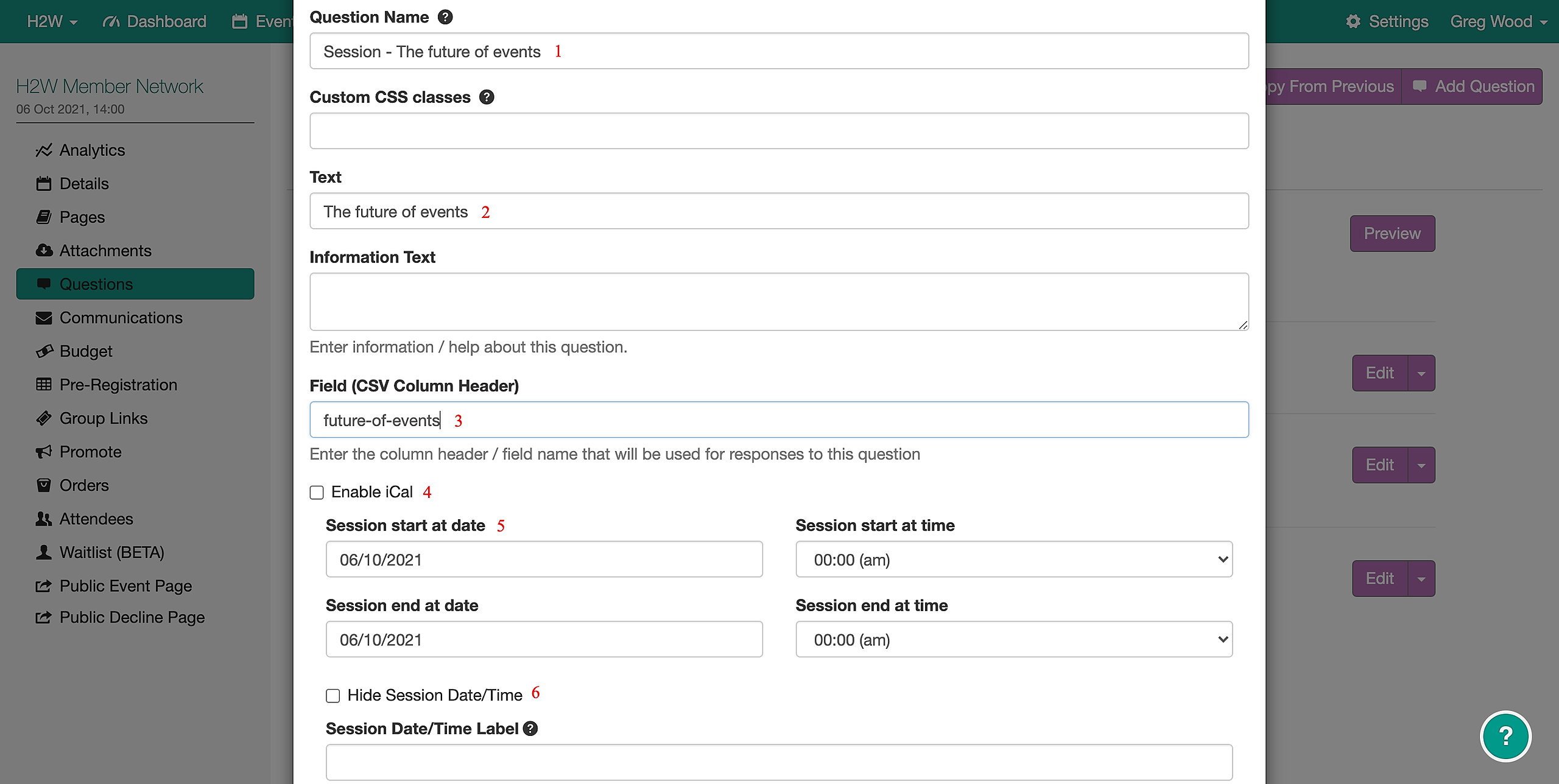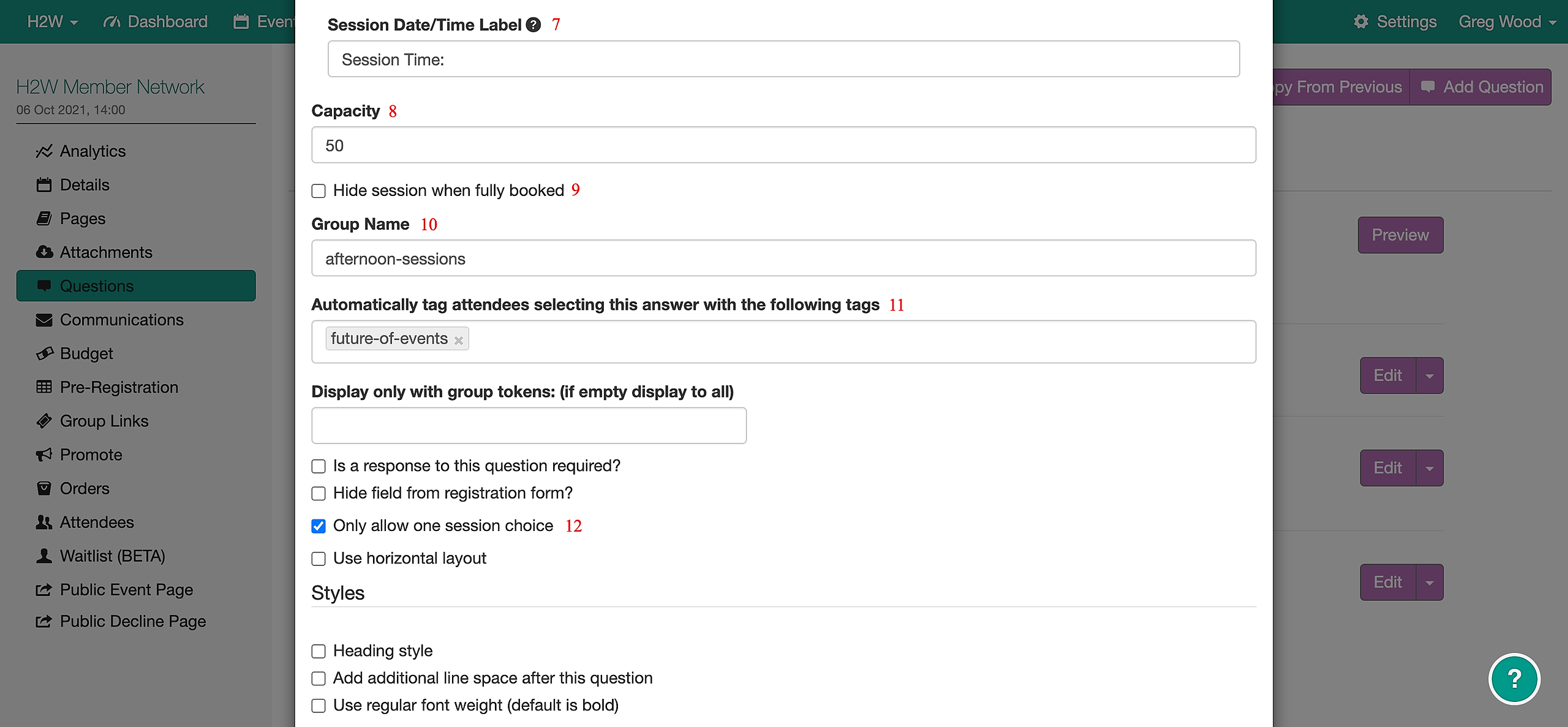Setting up breakout sessions with their own start and end times and capacities is simple to do in Mitingu.
You can even add calendar reminders for each session.
Go to your event menu and select Questions, click on Add Question and then New Question (unless you've previously set up an identical session, in which case you can select from Previous Questions).
Select the Sessions question type.
Scroll down and complete the following fields
1. Give your question a name so you can reference it for future events
2. Add the text label which will display on the form
3. the csv column header is automatically taken from the text label, but if it's long we recommend you abbreviate manually so your download spreadsheet doesn't have wordy column headers
4. If you'd like a calendar attachment for the session, check this box
5. Enter the start date and time and end date and time
6. Check this box if you don't want the session date and time displayed
7. The is the label that prefixes the session date and time - add if required
8. Enter the session's capacity
9. Choose to hide the session from the registration form once it is full
10. Give it a group name - this is used if you have, for example, 3 breakout sessions at the same time. Give them all the same group name
11. Option to add a tag for any attendee booked onto that session
12. Used in conjunction with no.10. This stops a person from booking on two sessions that are on at exactly the same time
Once you're done, select Save Question and it will appear on your form.