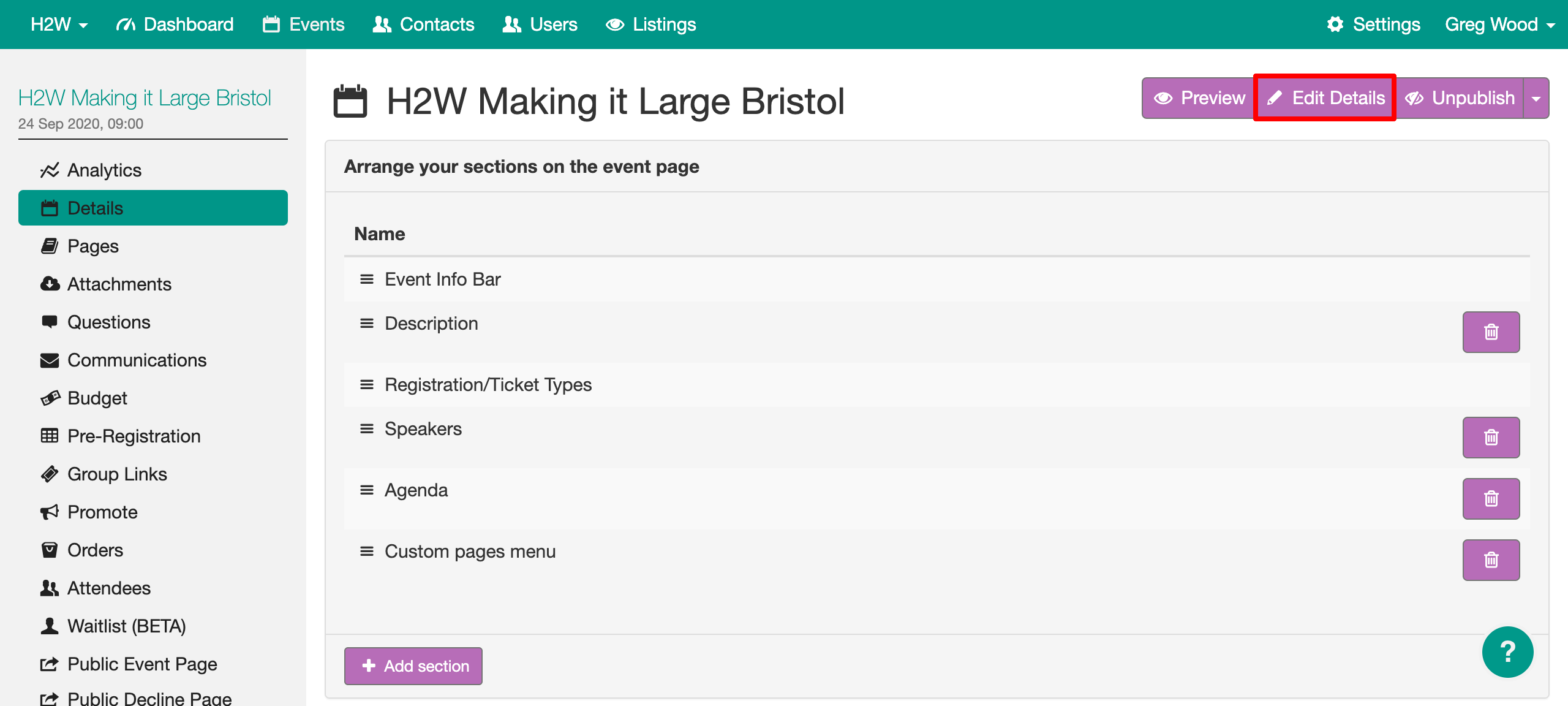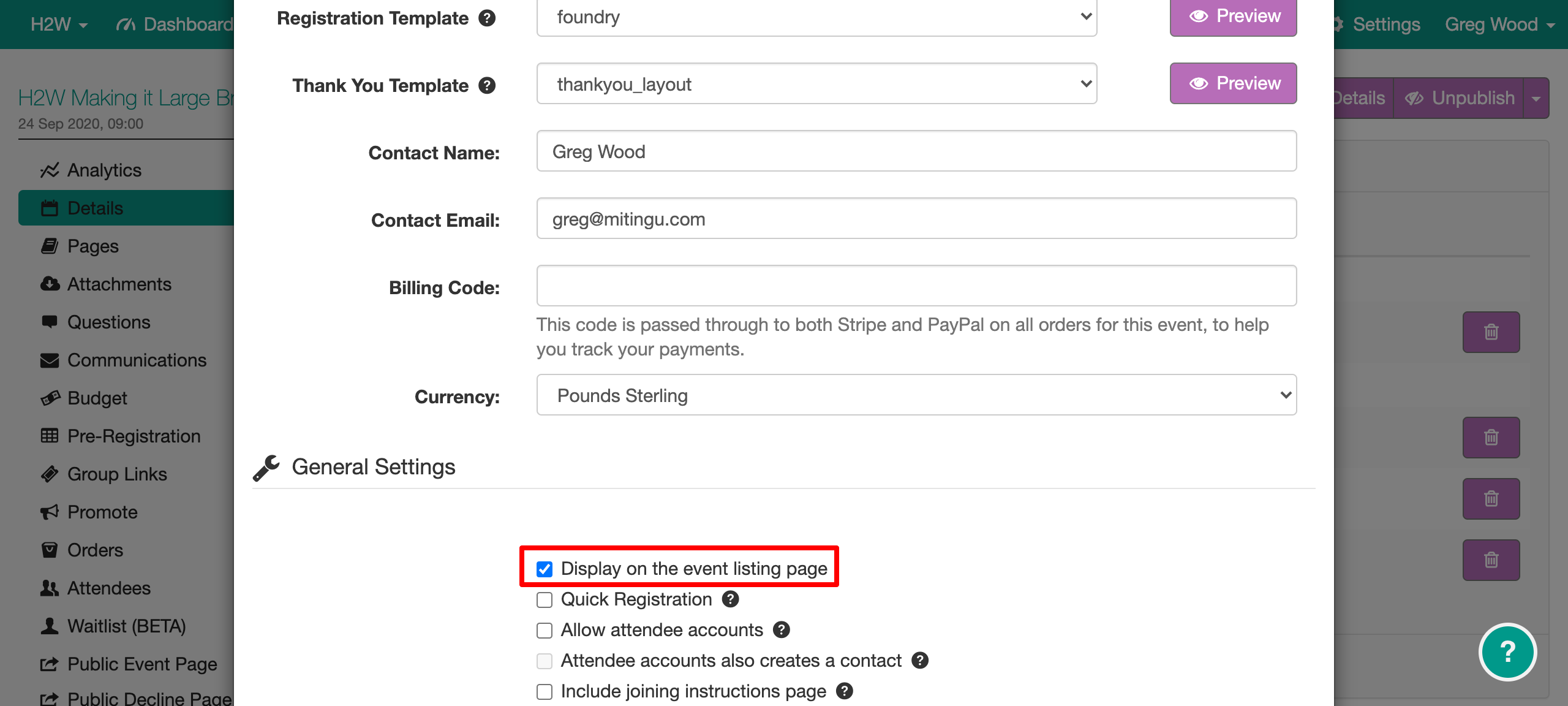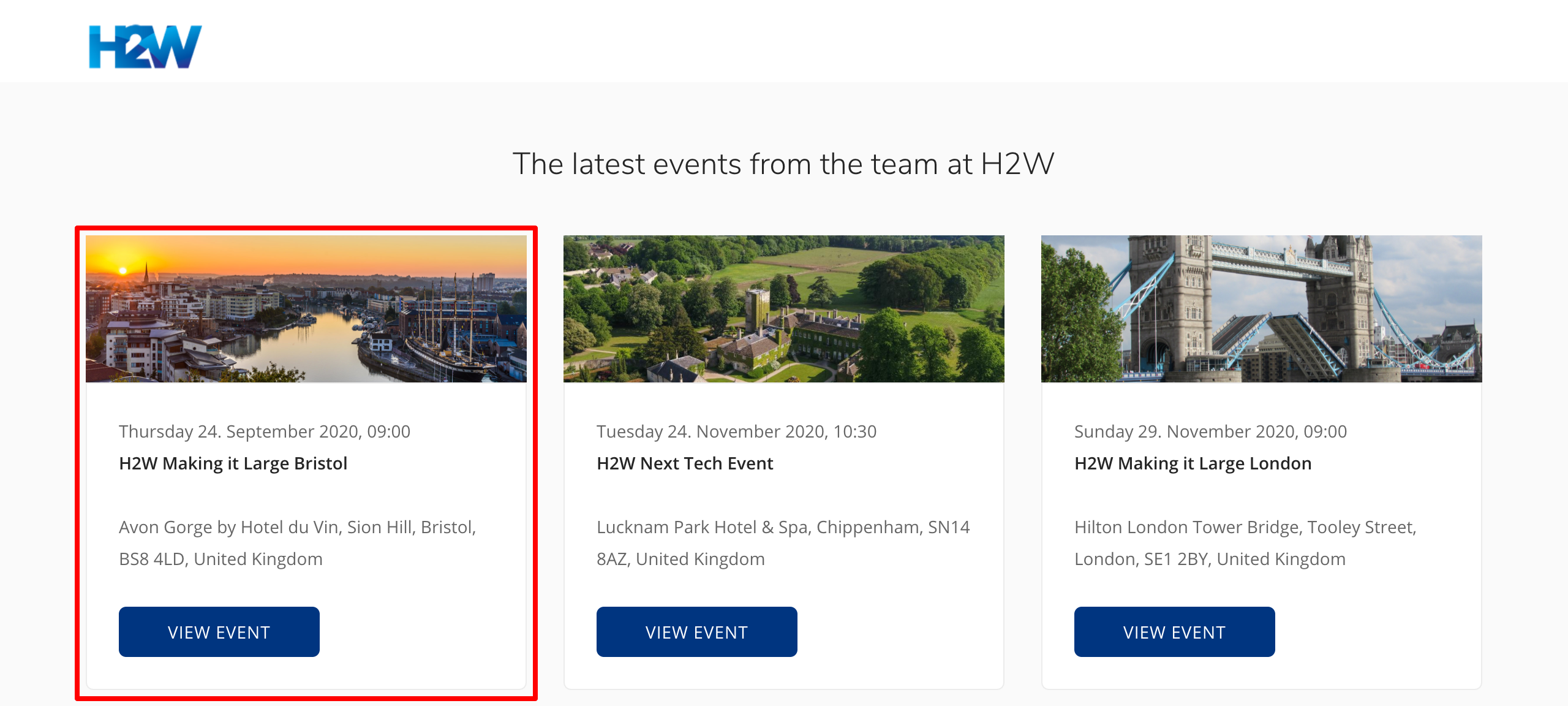You can select which events display on your listing page, for example, you may want to display an "open for all" event but not an "invitation only" event.
By default, the event is set to not display on the listing page.
Go to your event admin page and select Edit Details.
Scroll down and tick the Display on the event listing page checkbox.
Click Save Details and the event will display on the event listing page.