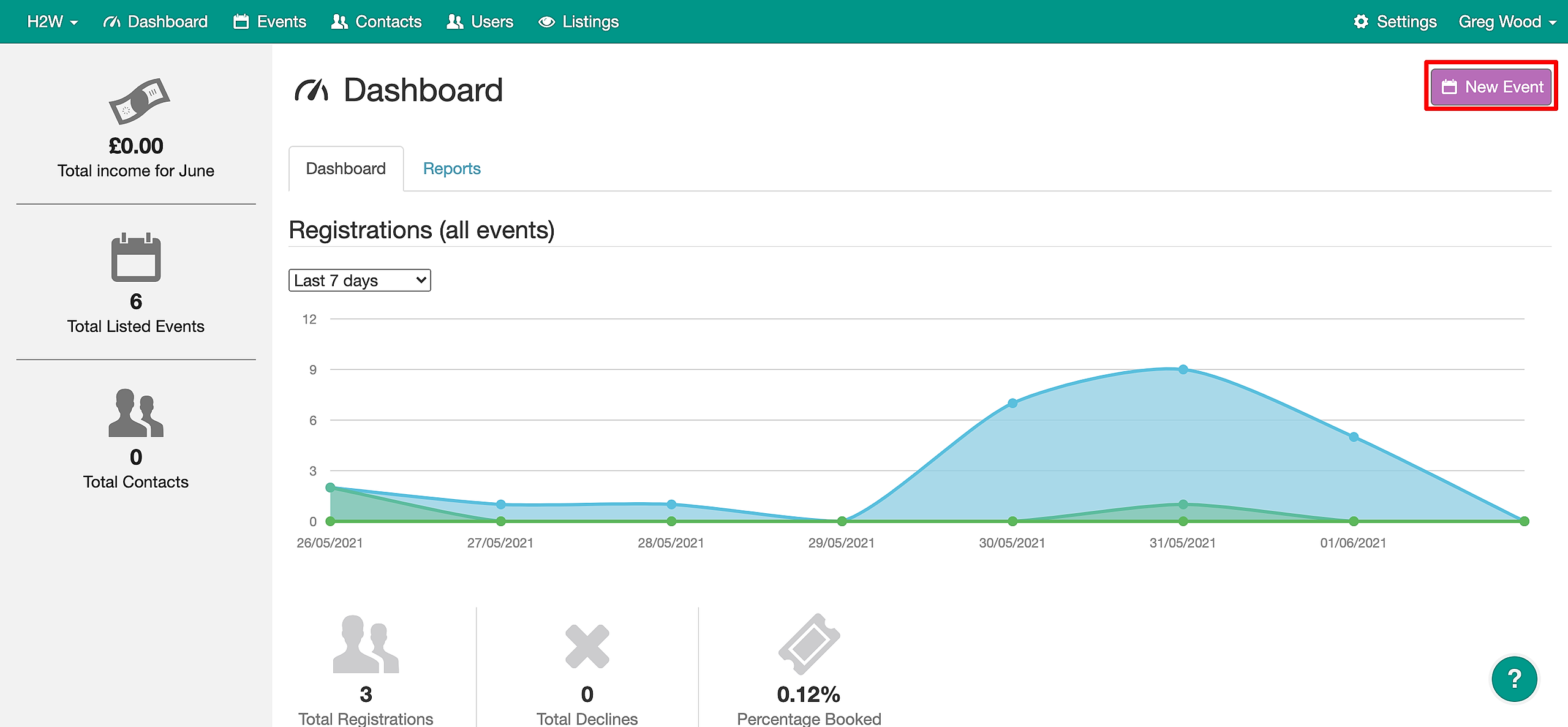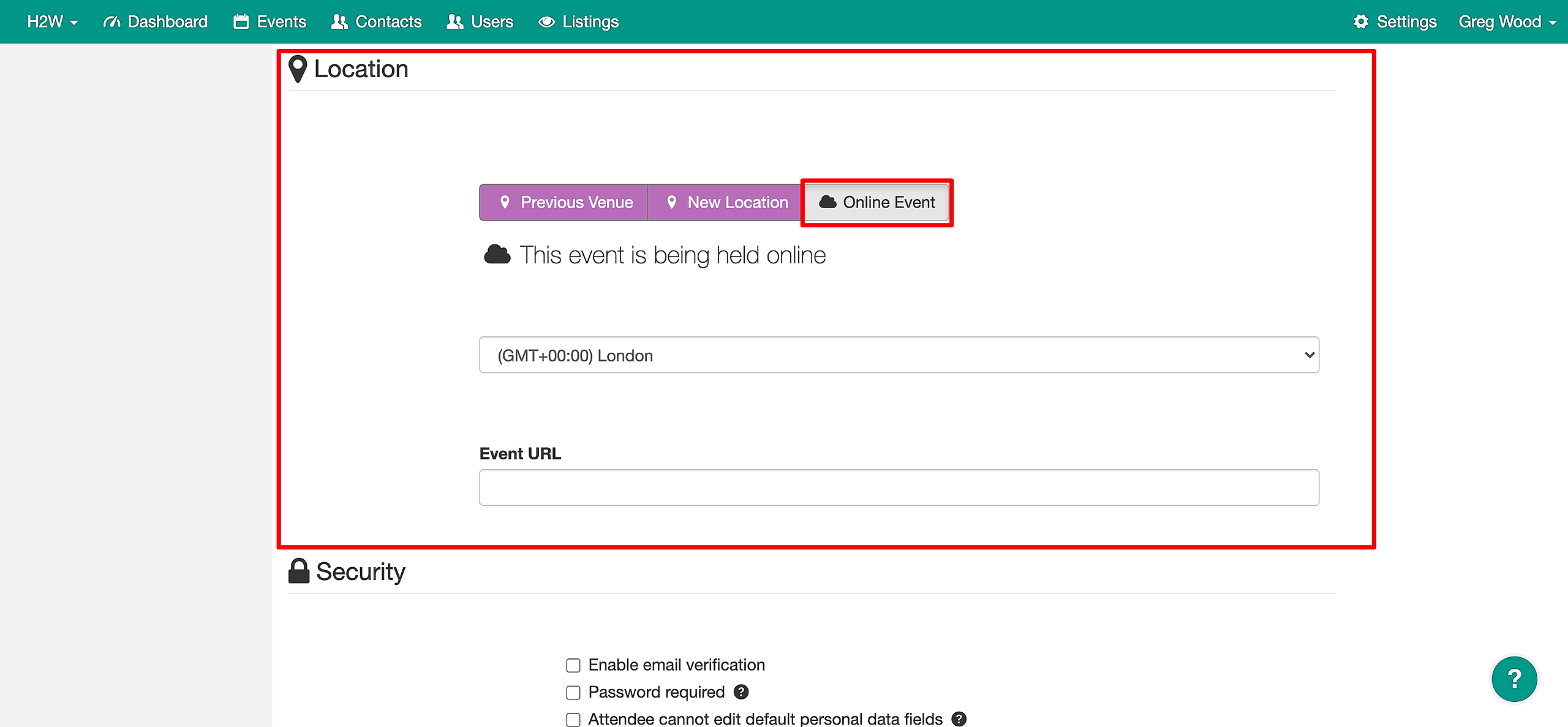Note - we have a direct integration into Zoom. There is a separate article on how to apply this.
On the main Dashboard page or the Event page select the New Event button.
Scroll down to the Location section and select Online Event. Select the timezone that your event is in (normally where the organisers are based) and enter the Event URL - if you haven't got an Event URL you can add this at a later date.
The event URL can be displayed on the event page and/or the event emails giving your attendees a number of ways to access the online event.
Complete the event set up process and select Next.