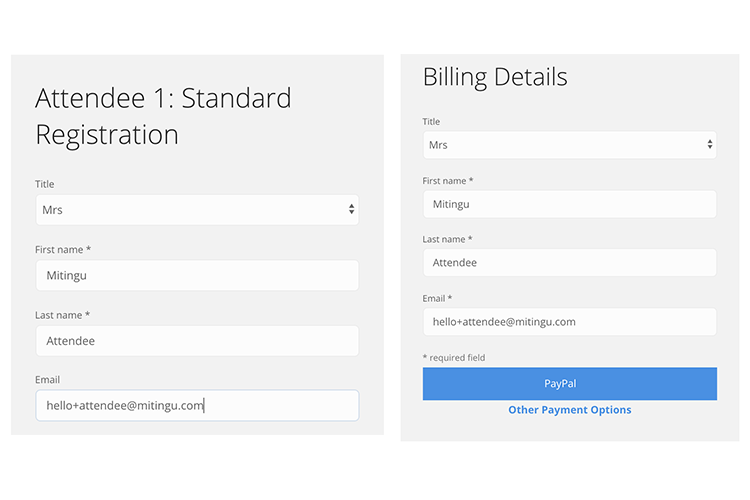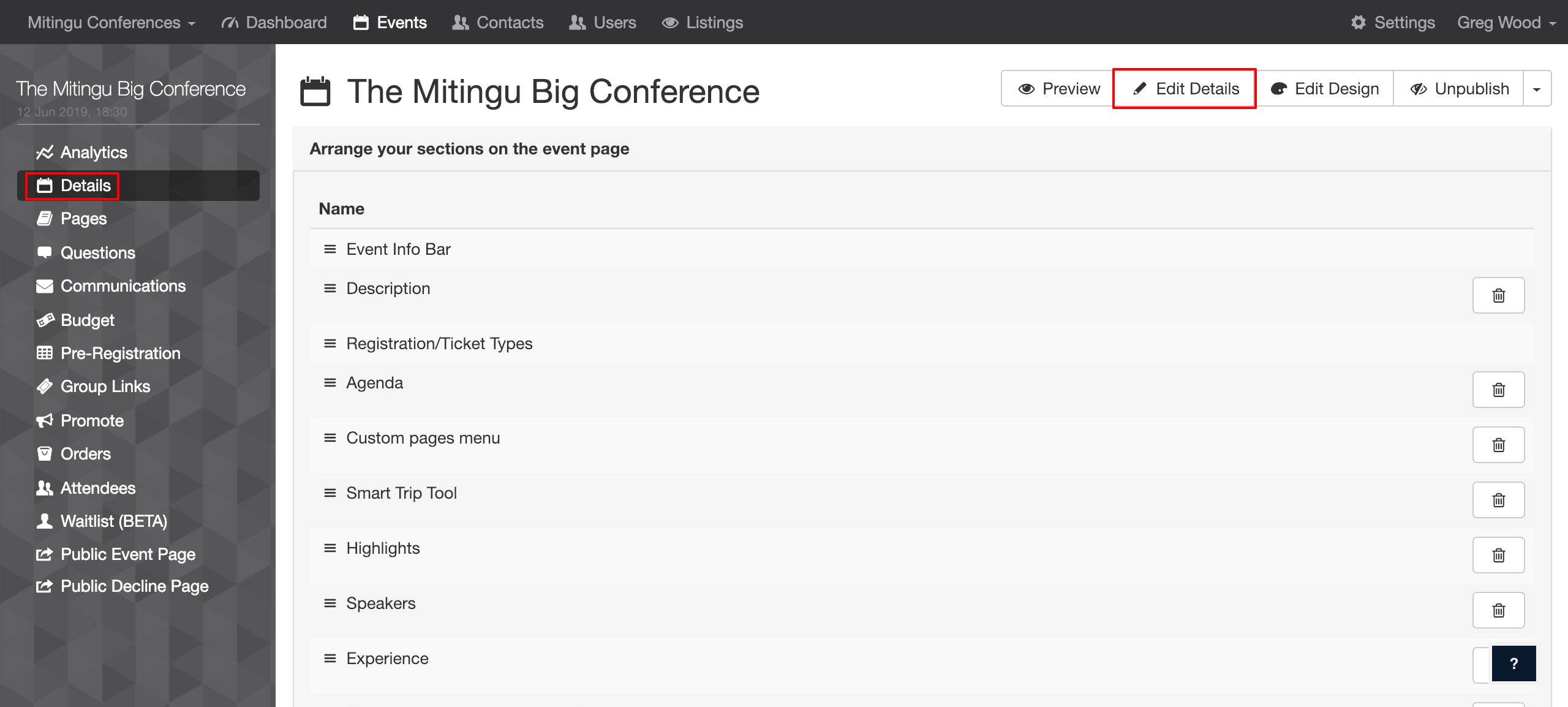The pre-population of the checkout page fields with the first attendee details is enabled by default.
To switch it off for an event, go to your main event admin page, select Details and then Edit Details.
In the modal scroll down to General Settings and you will see the checkbox First attendee details are populated on checkout page this will always be enabled by default.
To disable it, just uncheck the checkbox and first attendee details will not be pre-populated on the checkout page.