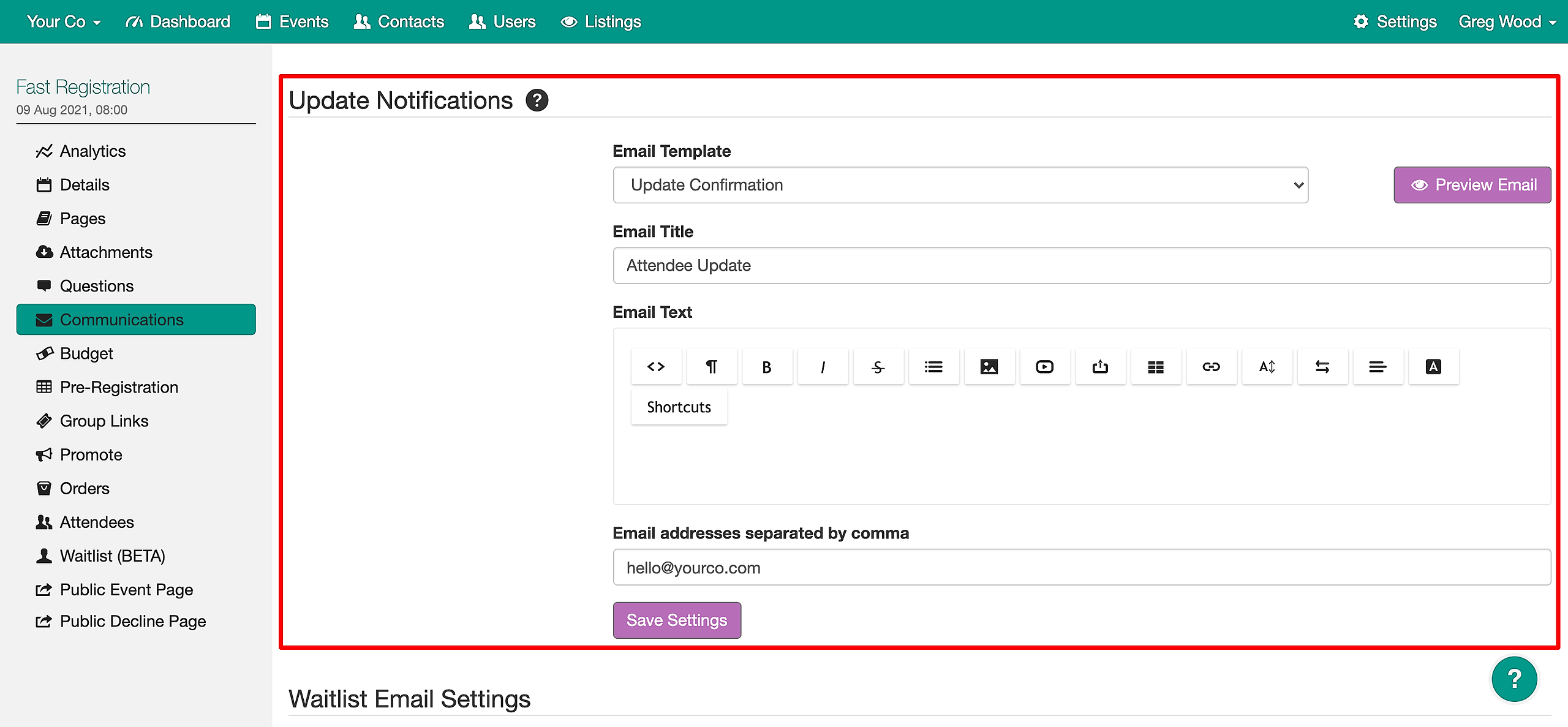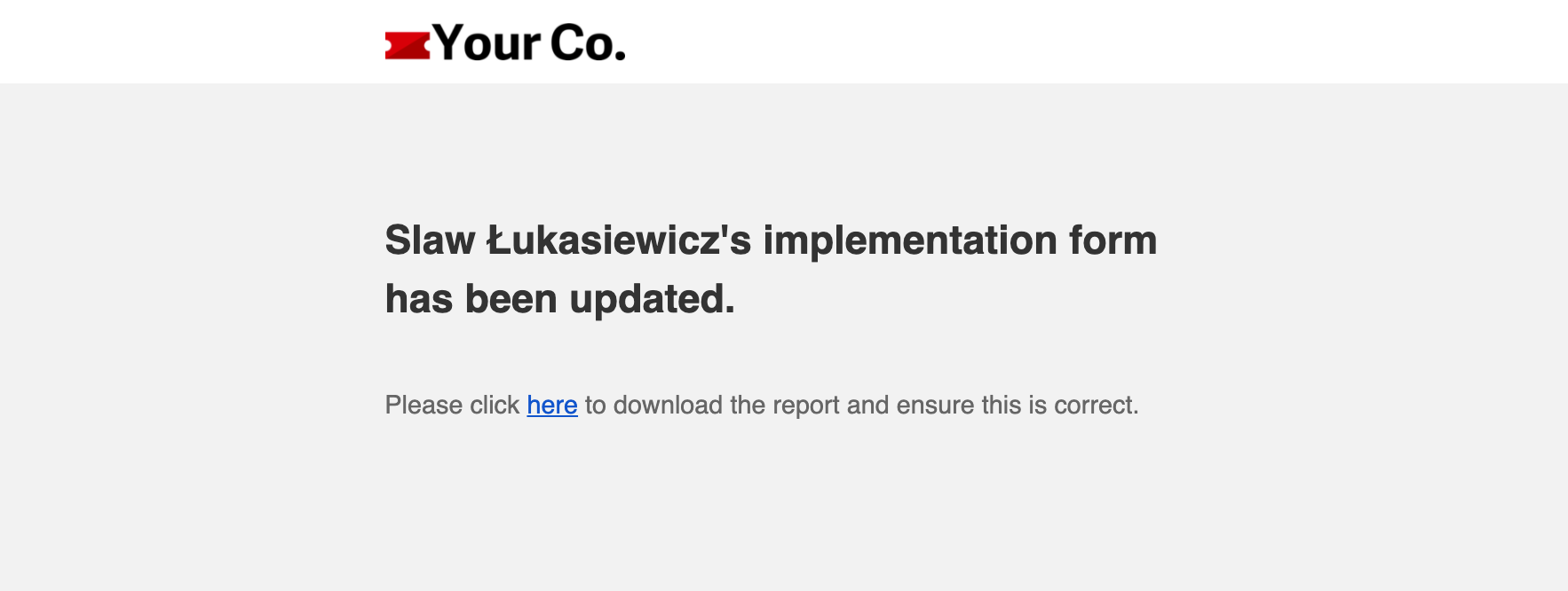There are two ways that an attendee's registration details can be updated:
1. By the attendee - if you have enabled the attendee edit function in the event set up.
2. By the event organiser - if you haven't made it possible to allow the attendee to edit their registration, you or a member of the event organising team can do it via the admin interface.
The notification and reporting function allows you to stay up to date with any changes made.
Setting up the notifications email and recipients
Go to Communications in your event menu and scroll down to the Update Notifications section. Select the email template, title/subject, content (if you are overriding the default content) and add the email address or addresses you'd like to receive notifications on attendee registration updates. Click Save Settings once you're done.
An email will be sent to the recipients if any attendee details are updated with a link to a report showing the original answer and the updated answer.