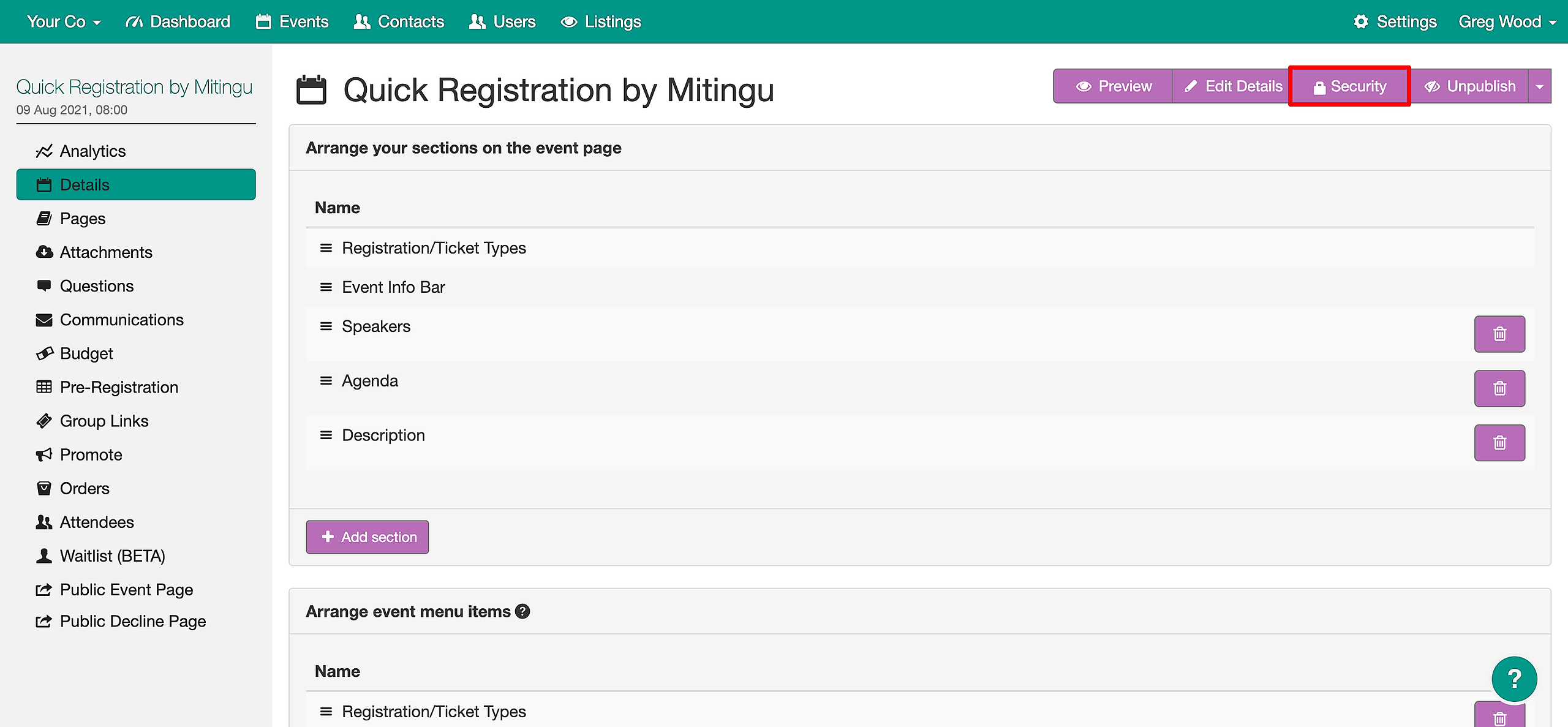If you're using your own email service and not Mitingu's to send email invitations to your event but want to restrict registrations to the invitees' email addresses only, this function allows you to do just that.
Upload the list of contacts that you have emailed from a third-party email sending service.
Once you've created your new event, click on Details in the left-hand menu, then Security (as below).
Scroll down to the checkbox that says "Allow contact registrations only" and tick the box. Then click Save Details.
If a person tries to register to attend the event and enter an email address that doesn't exist in the Contacts database within Mitingu, they will be blocked from continuing their registration.