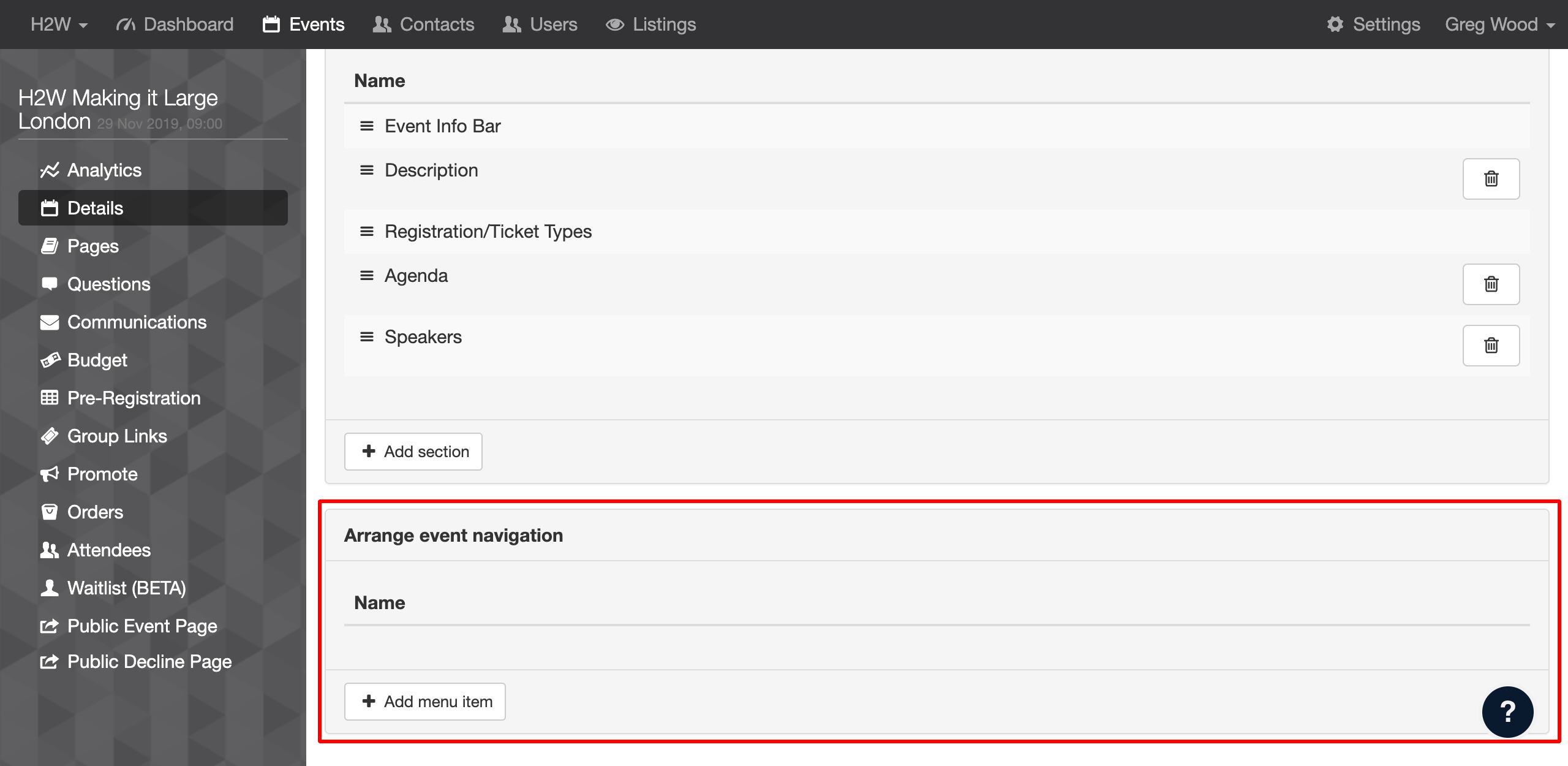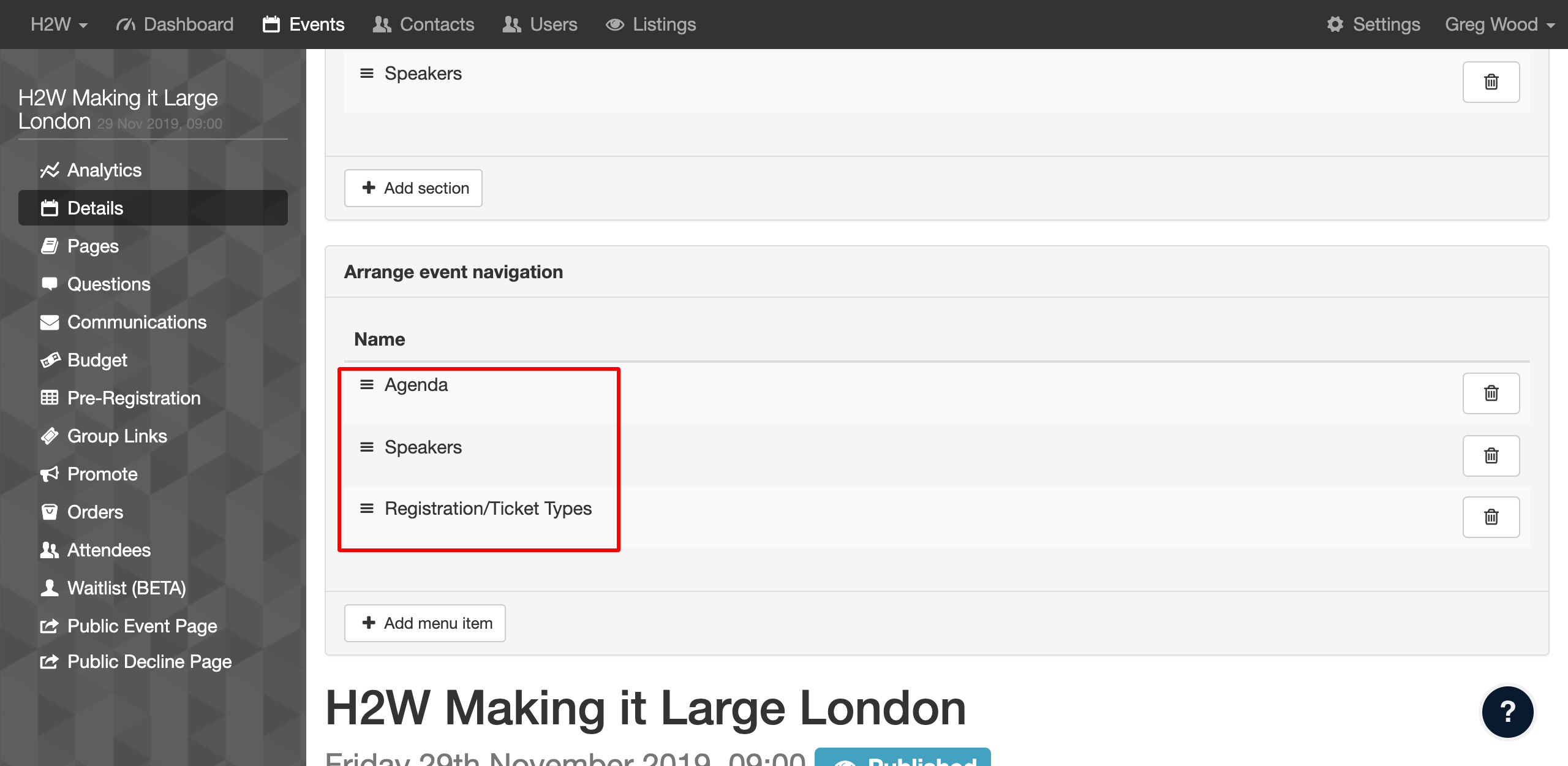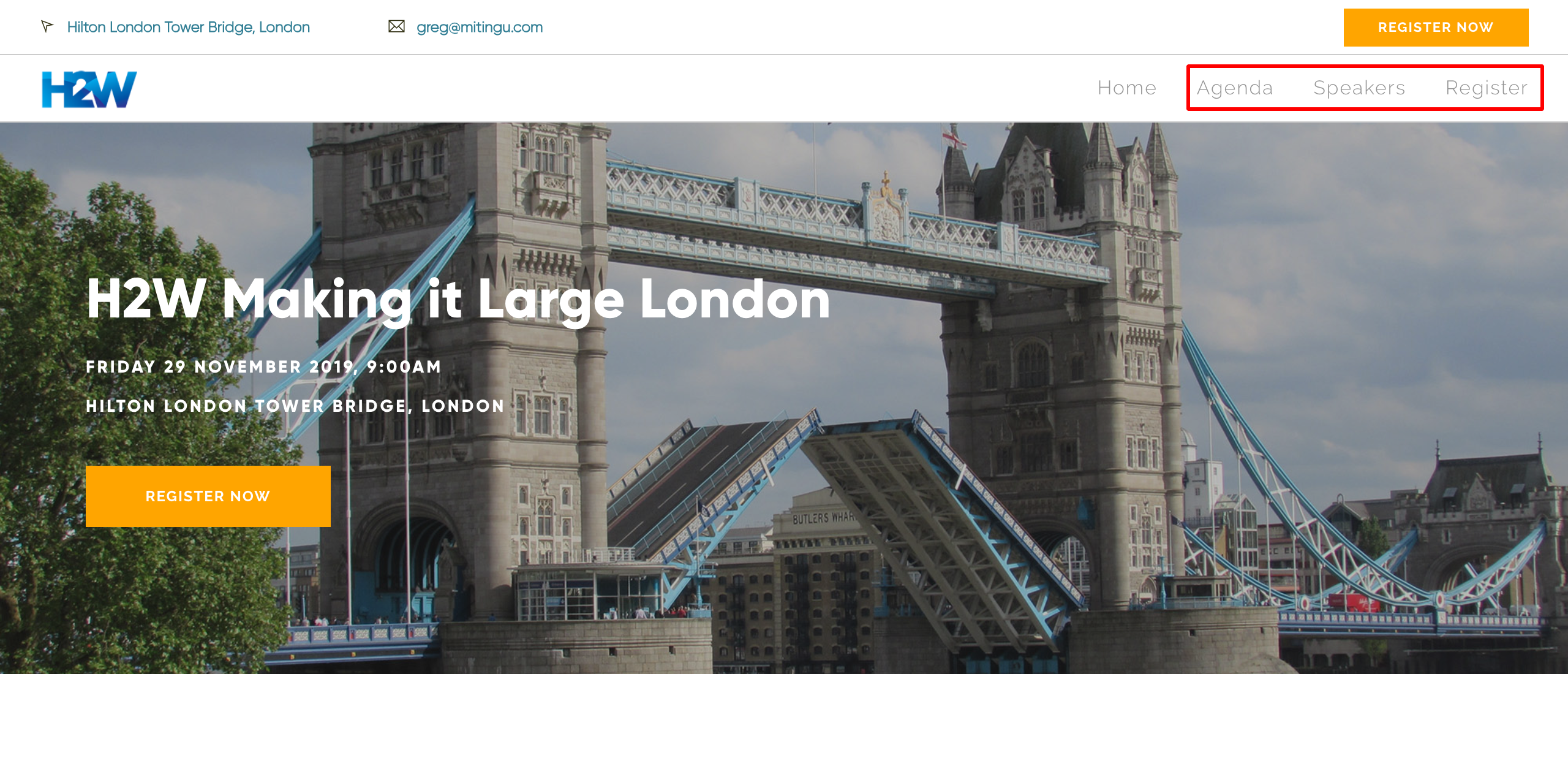An event page menu bar items should make navigation easy and self-explanatory. Too many can make it a bit confusing. Mitingu allows you to select which items appear in the menu (your template must have this enabled, if it hasn't please contact us and we will activate for you).
Go to your main event admin page and to to the "Arrange event navigation" section.
To add an item to the menu, click on "Add menu item" and then select which item you'd like to add to the menu.
Once you've selected, click Save. To add more items, follow the same process.
The items will appear and to rearrange their order, drag and drop. The top item will appear in the menu first, the bottom item last.