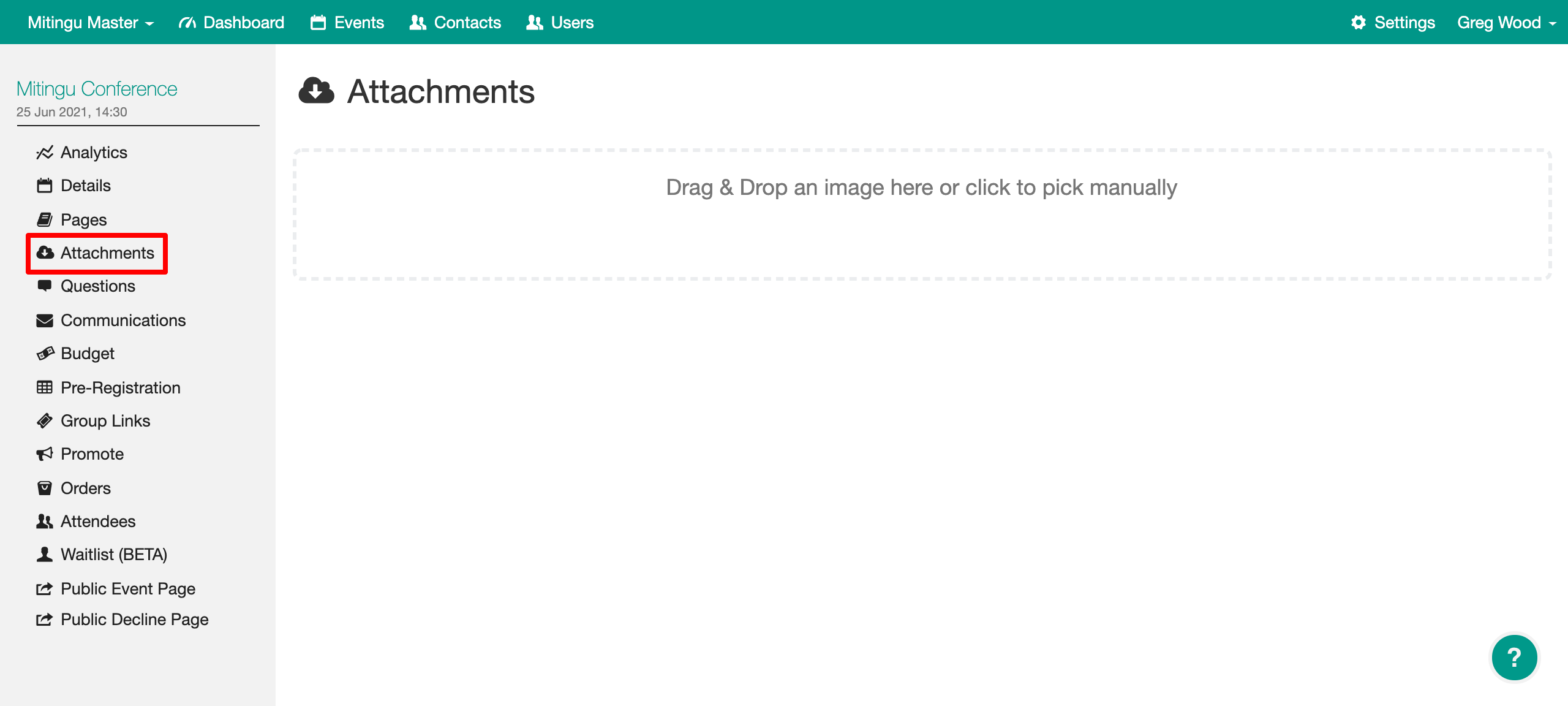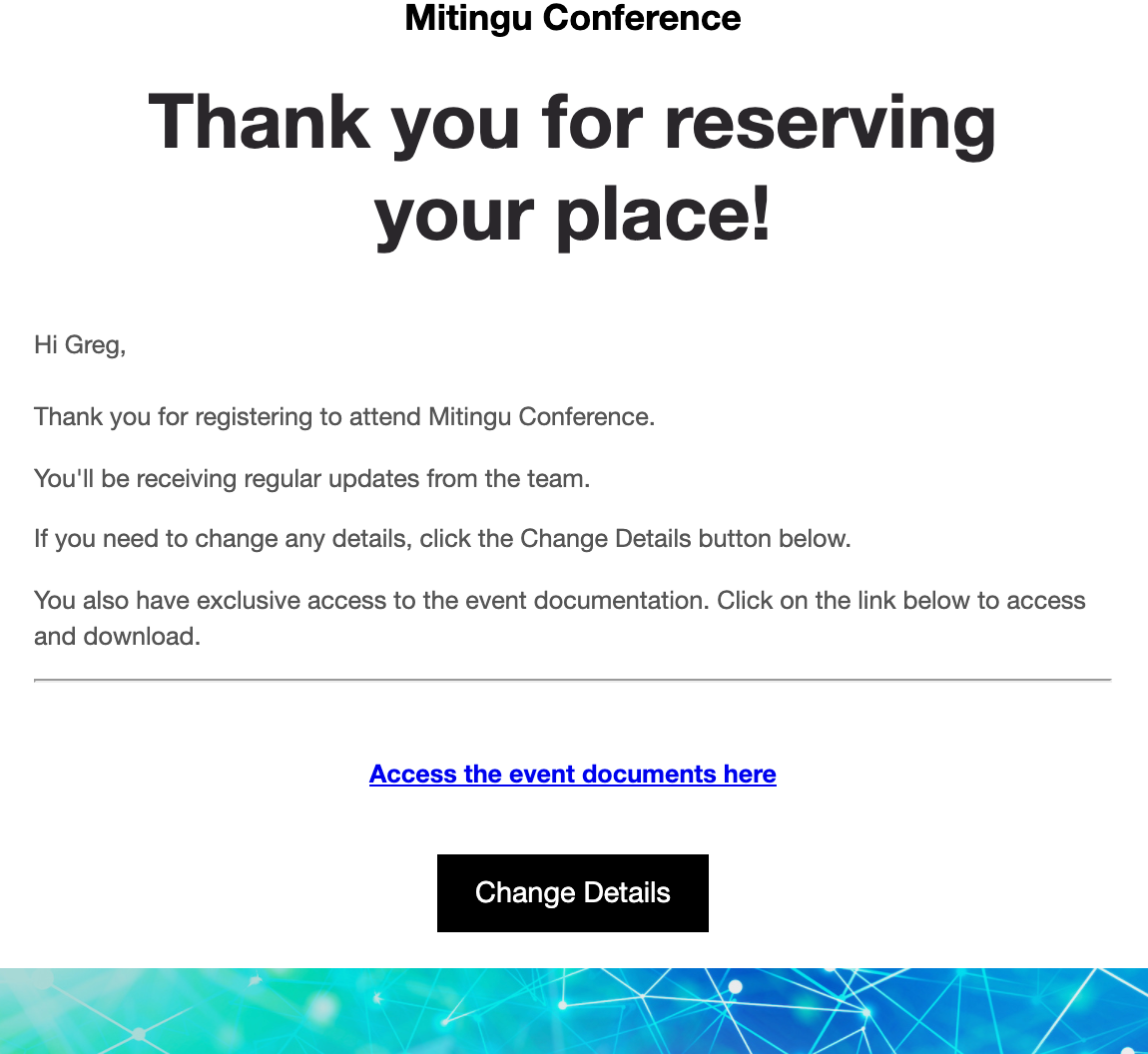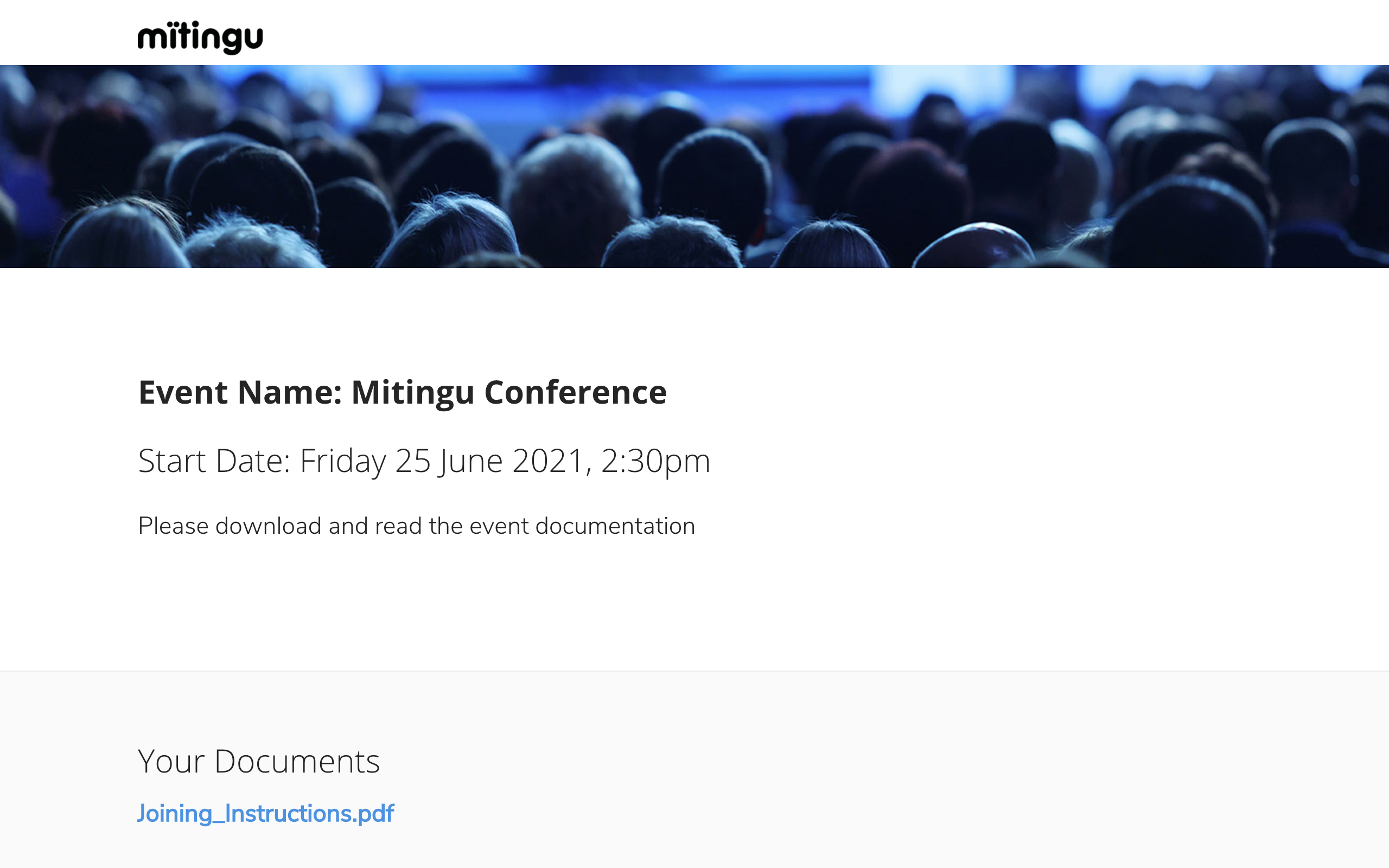Mitingu has an optional hidden attachments page that is only visible to registered attendees via a personalised link. This is a great function to use if you have documents that you'd like to share and could be used as an incentive to register.
To set it up, go to your event menu and select Attachments.
Upload your attachments and they will appear.
When someone registers, they will be given a personalised link in their booking confirmation email.
If they click on the link it will take them to the attachments page.
If they click on the link the document will download.
If they subsequently cancel their registration, the link will no longer work.