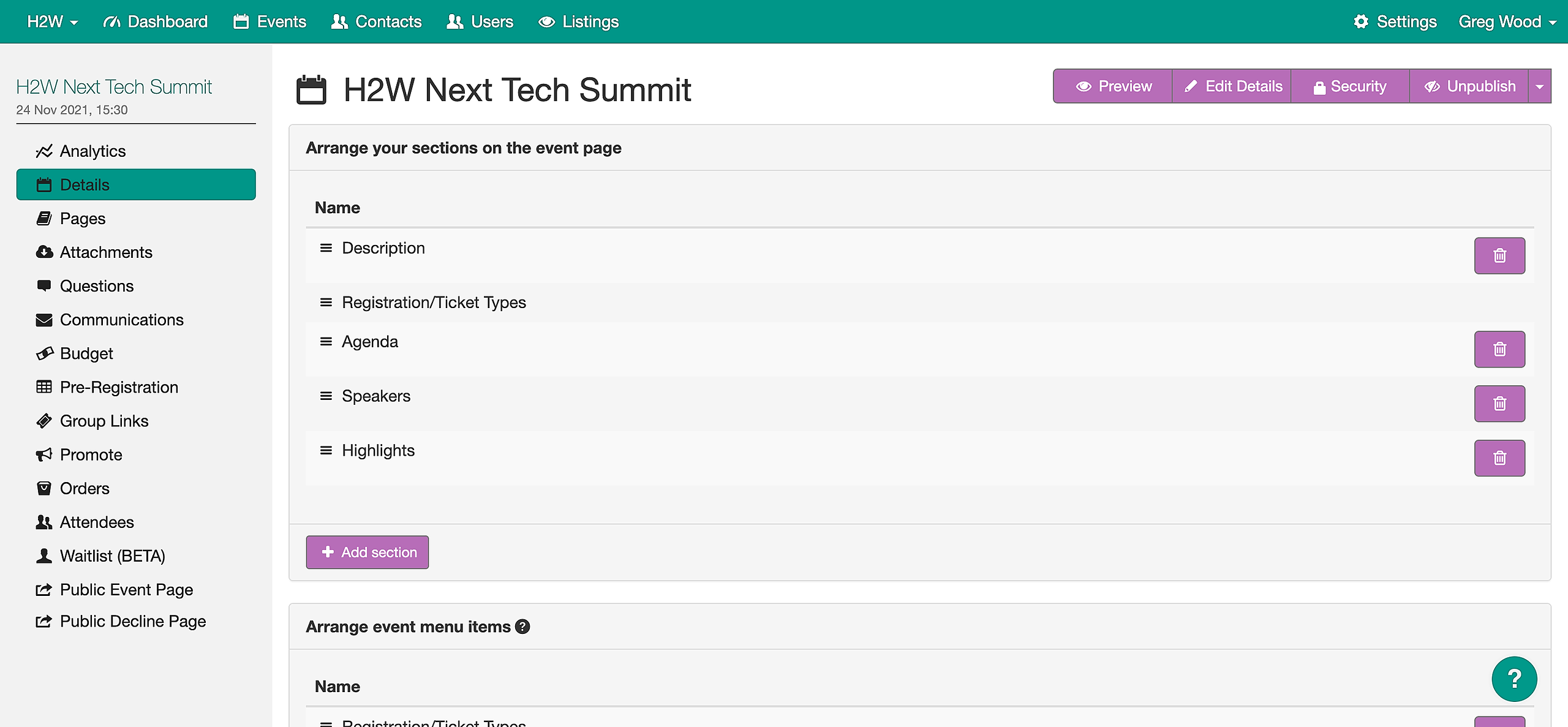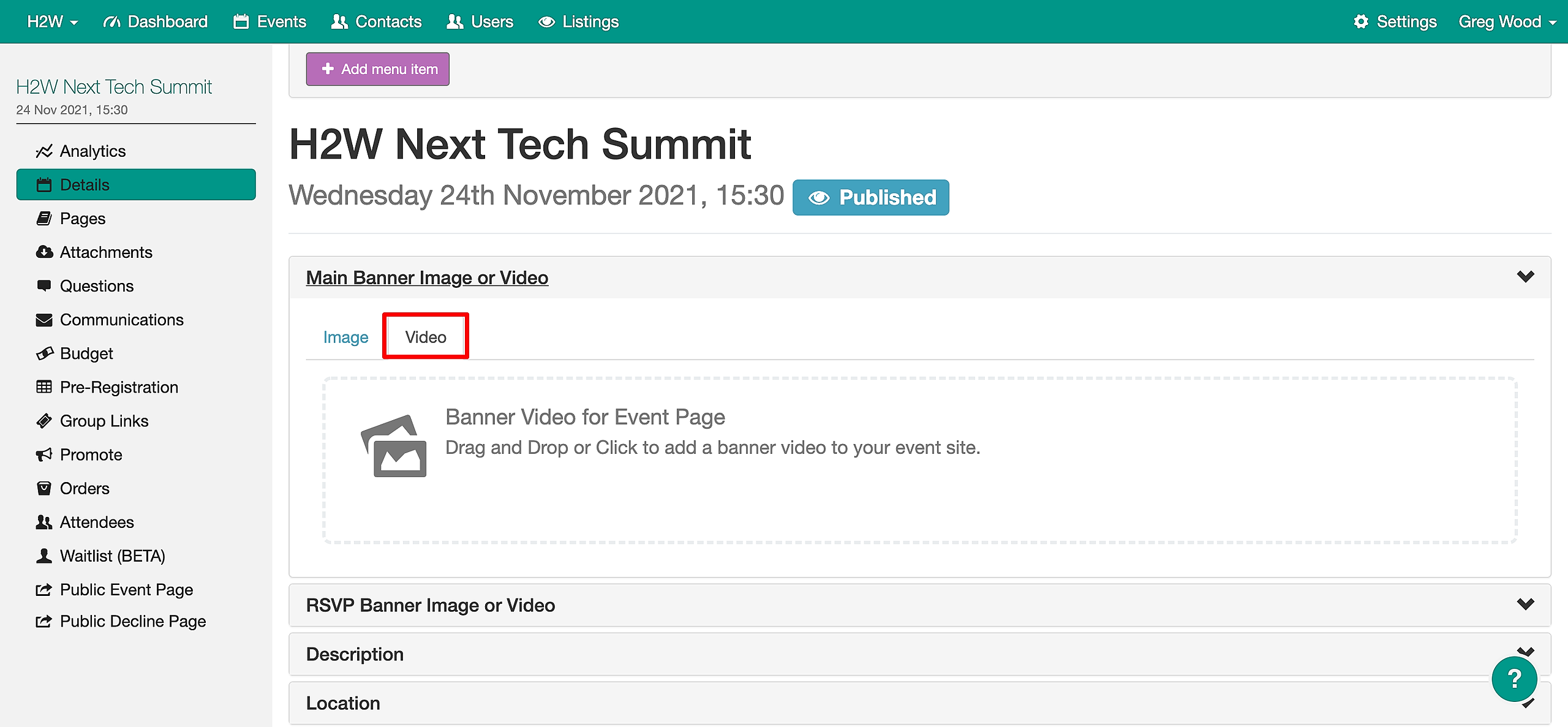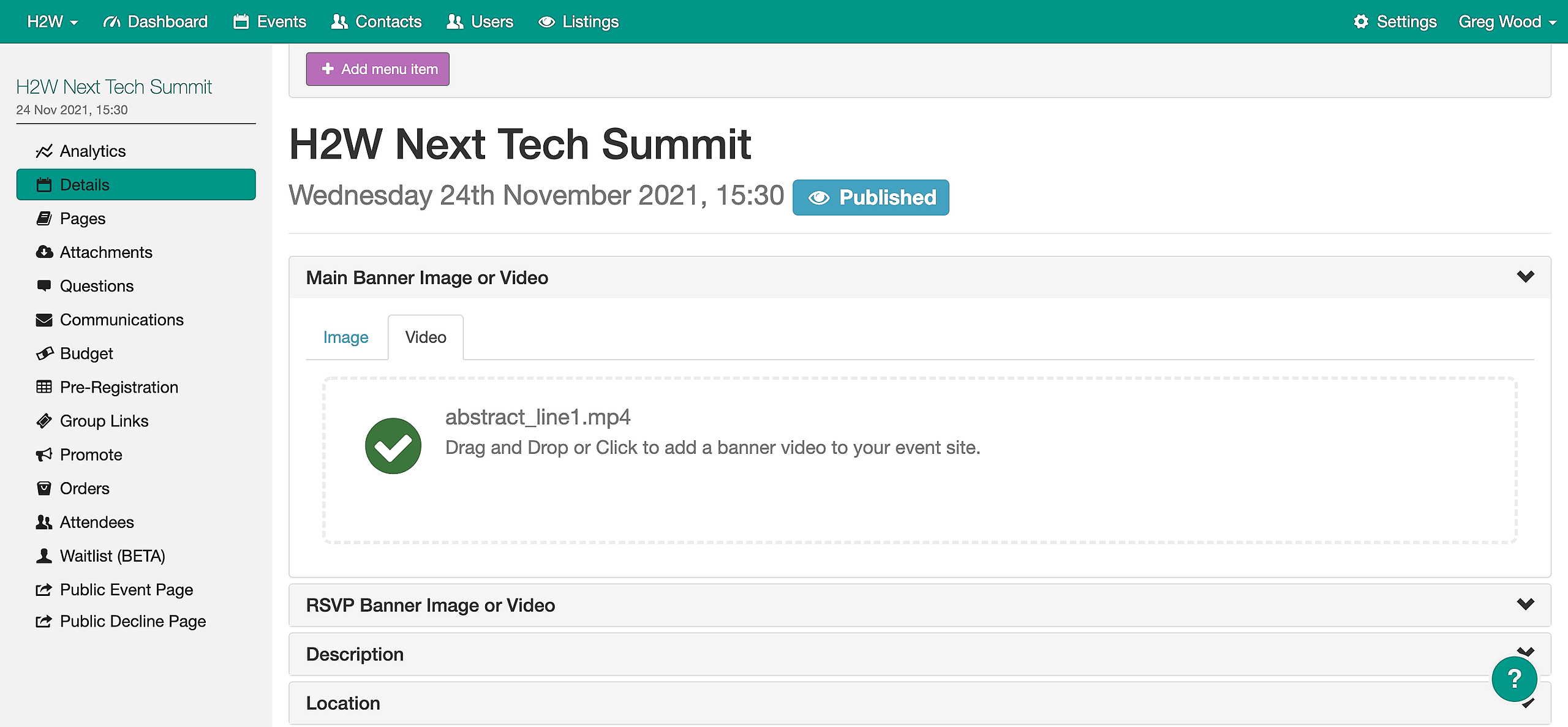If your template doesn't currently support video banners, please contact us and we will upgrade for you.
Before we start, it's important to point out the following things:
1. Max video size is 25mb
2. Remember to upload an image banner too - the system automatically reverts to the static image banner when displayed portrait on a smartphone
Go to your event menu and select Details
You can add static images and video to both the main banner and the banner used in the registration section on the home page.
Open one and you'll see there are two tabs, one for a static image and one for a video. Upload your static image and then click on the video tab
Drag and drop or select your video banner
Once you're done, select the Preview button and you'll see your video in the banner. Take a look at an example here